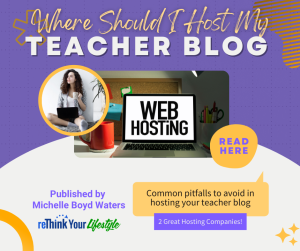 I just read an email from a teacher who's super excited about her blog. She's writing about her teaching journey and the tension between doing what the district wants her to do and what her training tells her is right. And right now, she's feeling alone in this journey even though she has a great looking blog. Why? Because her blog has technical issues that are keeping people from engaging. If you're still trying to figure out where to host your teacher blog, here are some common problems to avoid.
I just read an email from a teacher who's super excited about her blog. She's writing about her teaching journey and the tension between doing what the district wants her to do and what her training tells her is right. And right now, she's feeling alone in this journey even though she has a great looking blog. Why? Because her blog has technical issues that are keeping people from engaging. If you're still trying to figure out where to host your teacher blog, here are some common problems to avoid.
2 Common website hosting problems
The first issue I noticed when I visited is that her SSL certificate is either not working or not installed at all. The SLL certificate is a code on your web server that provides security for your site. When someone visits your website, the code provides an encrypted connection between the visitor and your server. That way the communication between your visitor and your site is private, just like a sealed envelope. Without the SSL certificate, there is no encryption and modern browsers, like Chrome, will warn visitors about the lack of security when they try to visit a site that has no certificate.
The first time I visited her site, using a link she provided me, my browser would not even let me view it. (I couldn't screenshot it either, so I had to use my phone to take a picture.) When you look at the picture below, you'll see that the website URL (address) includes https. The “s” means that there is an SSL certificate. But in the case of her website, there actually isn't one, so I got the error below.
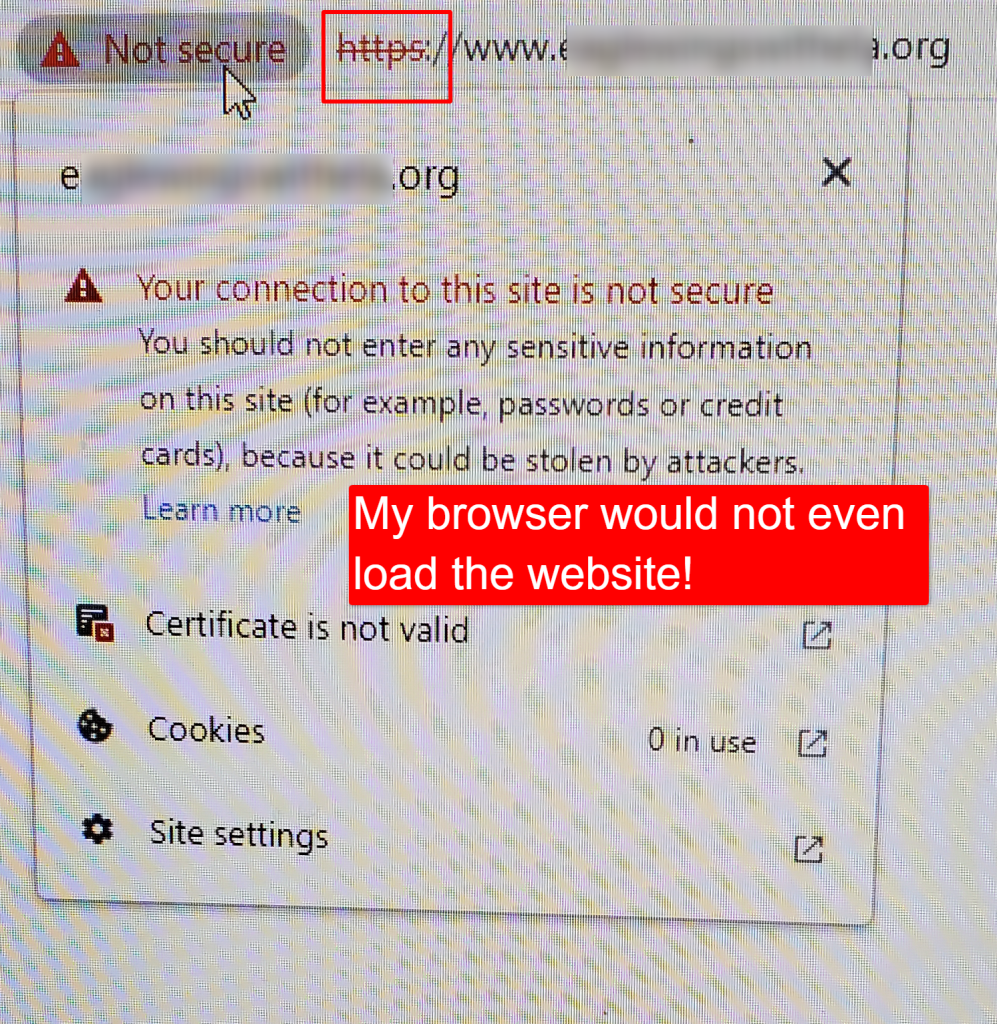
Several years ago, if this happened, you just removed the “s” and the website would be fine. But browsers have increased their security, so now they warn visitors when they are accessing a site that has no SSL. We are at the point now where a good web host (including my company and my upstream providers) provide an installed SSL certificate at no extra charge. When you try to access a site with the non-secure “http,” you get this warning in Chrome:
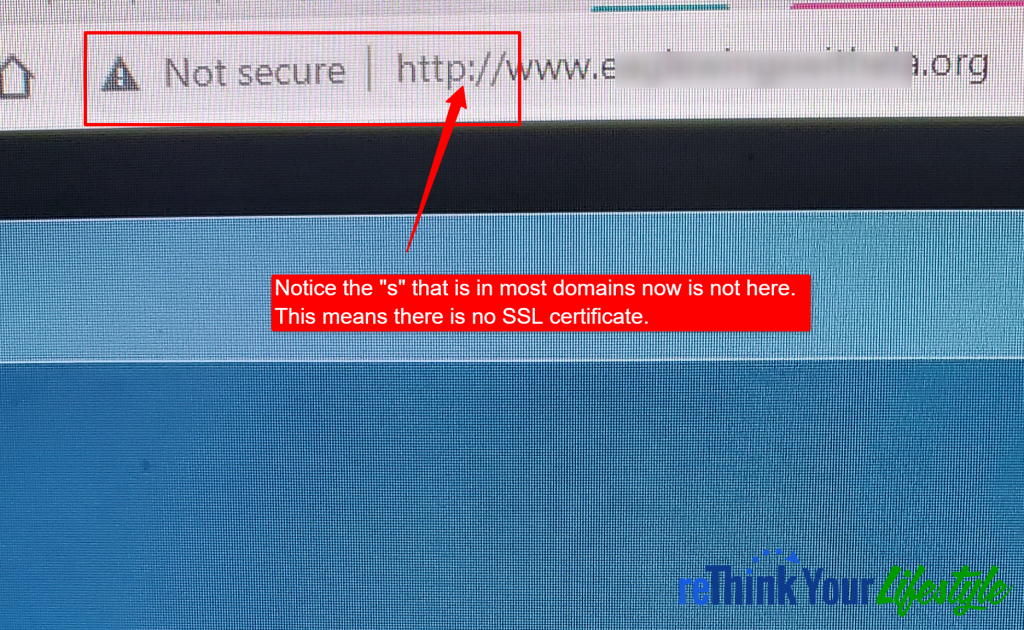
Most people would have been done with the website long before now. And teacher would be left wondering why no one is interacting with her site.
After removing the “s” from the URL and browsing her site anyway, I read a post and really connected with what she had to say about how district assessments are low on the Bloom's taxonomy, but teachers know students can do more. It's a conversation that I'll be having after spring break when I'm giving a presentation at a local district about increasing the Depth of Knowledge in teachers' assessments.
The second problem I found is that the commenting system is broken. The commenting area of the teacher's website provides three options: Login with Google, login with Clever, or enter your name and email address to submit a comment. I decided to try the “login with Google” option.
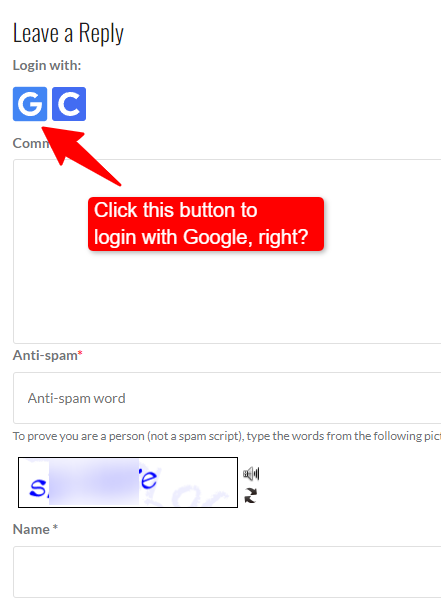
Unfortunately, that option isn't working on her website. Instead, when I click the blue Google button, I'm taking to this page:
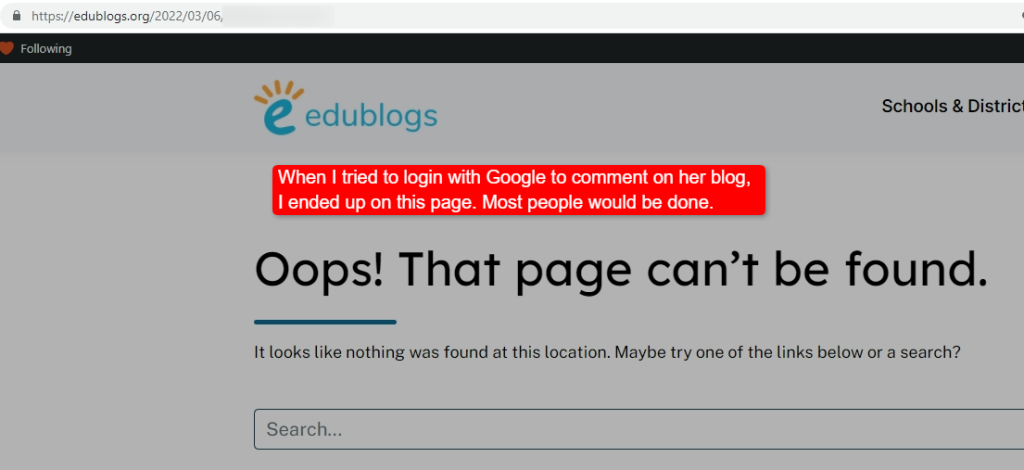
When I returned to her website by clicking on the link in the email she sent me, I noticed I was logged in with Google. But I wasn't sure if I should use it at this point. And really, anyone that hasn't been a web hosting company owner or isn't super techie would have been done by now.
So what should she do — and what can you do — to make sure issues like this don't plague your website?
Test and Tune
To borrow a phrase from the automotive racing world, you need to test your website and make changes needed to ensure that it will work for your visitors.
- Log out of your website and access it just like a visitor would.
- Navigate through your site the way a reader would, making sure also test your search function.
- Try commenting on your own website. Just make up a name and use a different email from the one you're registered with. You can always delete the comment later.
If you're running into problems and your host isn't helping , then find a host that is better suited to running WordPress for teachers. Here are the two options I recommend:
Reliable Webs

If you're just needing a reliable web hosting provider who you can trust to take care of you, Reliable Webs is your best choice. I have hosted multiple websites with Scott for more than 10 years and he and his team has always had my back.
reThink Education Hosting
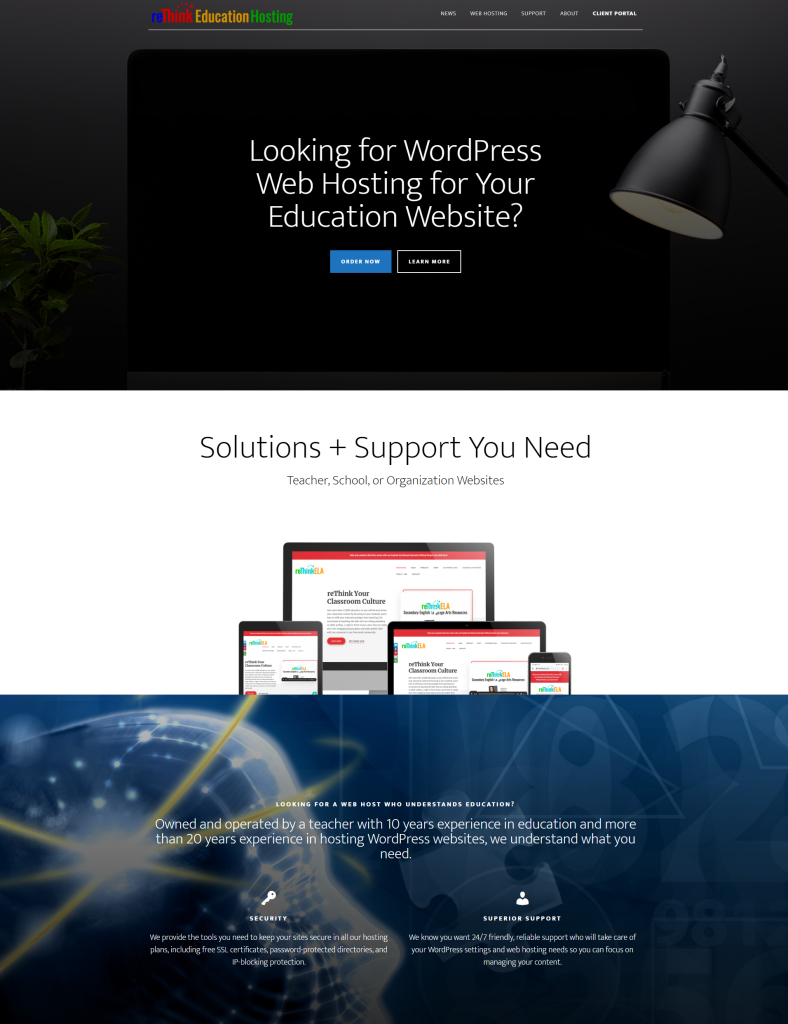
Yes, this is one of the services I provide. I have been hosting client websites for more than 20 years and am looking for projects that inspire me for clients who just need some help getting the infrastructure built so they can run with the content. If this is you, check out what I offer and then contact me.
Still have questions about hosting your teacher blog?
Download our free report on building your website. You may have a teacher blog, but my report can help you solve or prevent issues and prepare your site for growth. If you have questions about building your website, just reply to the email I send you. I can connect you with resources that will help or address the issue in a future blog post. Click here to get the report.

